
Thunderbird Time Machine: Was Thunderbird 3.0 Worth The Wait?
Let’s step back into the Thunderbird Time Machine and teleport ourselves back to December 2009. If you were on the bleeding edge, maybe you were upgrading your computer to the newly released Windows 7 (or checking out Ubuntu 9.10 “Karmic Koala”.) Perhaps you were pouring all your free time into Valve’s ridiculously fun team-based survival shooter Left 4 Dead 2. And maybe, just maybe, you were eagerly anticipating installing Thunderbird 3.0 — especially since it had been a lengthy two years since Thunderbird 2.0 had launched.
What happened during those two years? The Thunderbird developer community — and Mozilla Messaging — clearly stayed busy and productive. Thunderbird 3.0 introduced several new feature milestones!
1) The Email Account Wizard
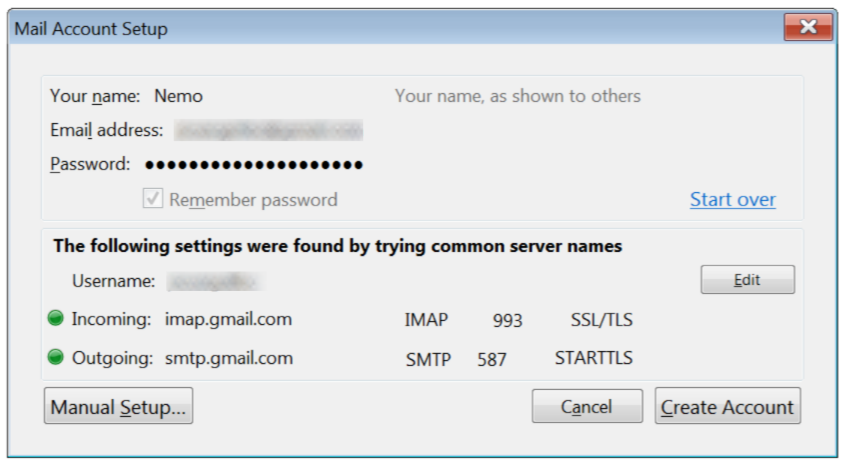
We take it for granted now, but in the 2000s, adding an account to an email client wasn’t remotely simple. Traditionally you needed to know your IMAP/POP3 and SMTP server URLs, port numbers, and authentication settings. When Thunderbird 3.0 launched, all that was required was your username and password for most mainstream email service providers like Yahoo, Hotmail, or Gmail. Thunderbird went out and detected the rest of the settings for you. Neat!
2) A New Tabbed Interface
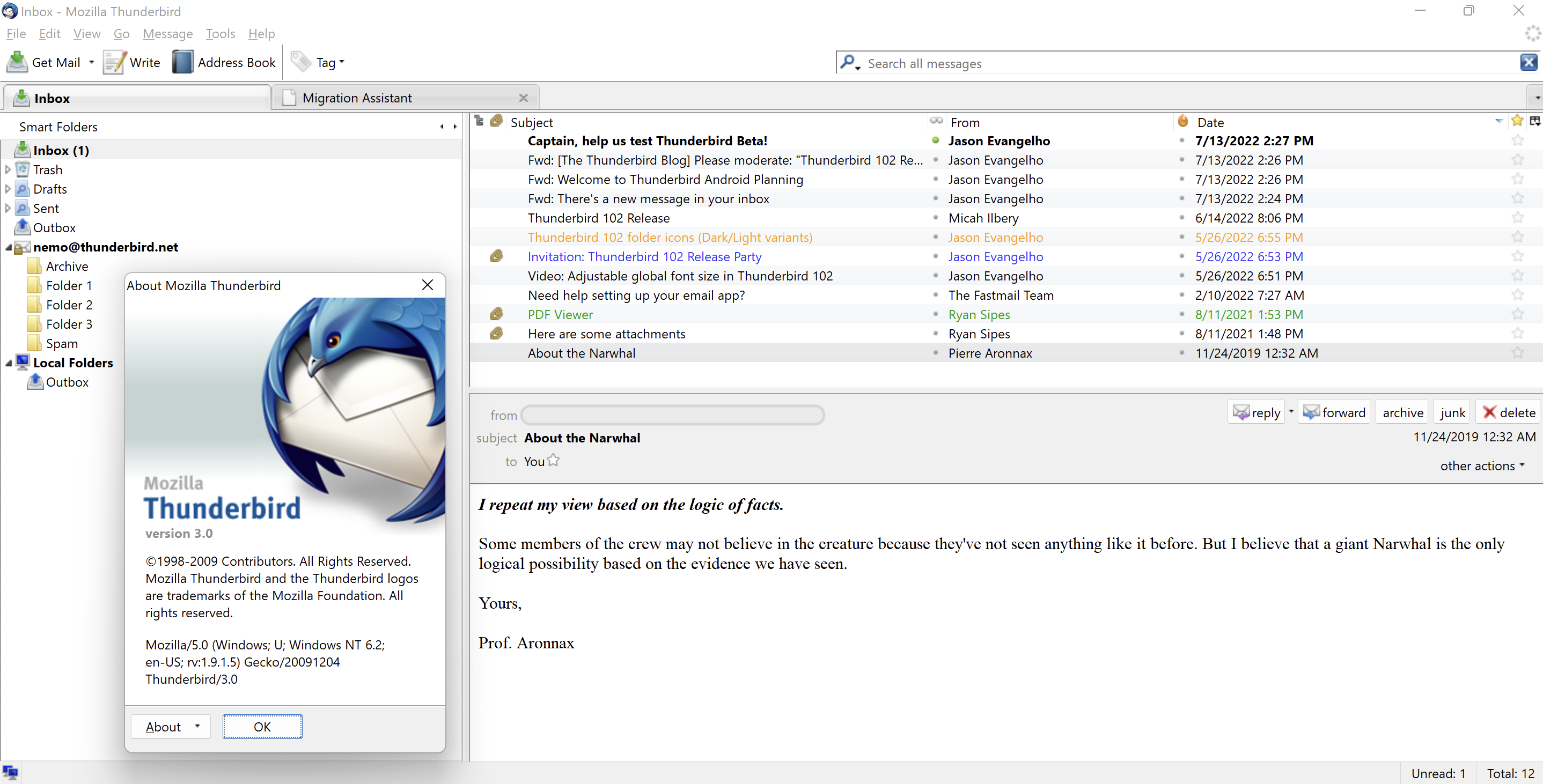
With Firefox at its core, Thunderbird followed in the footsteps of most web browsers by offering a tabbed interface. Imagine! Being able to quickly tab between various searches and emails without navigating a chaotic mess of separate windows!
3) A New Add-on Manager
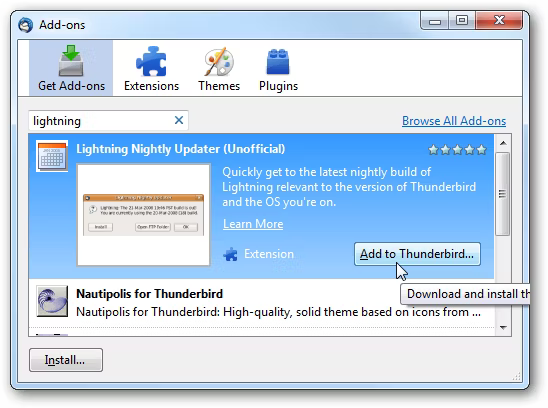
Speaking of Firefox, Thunderbird quickly adopted the same kind of Add-on Manager that Firefox had recently integrated. No need to fire up a browser to search for useful extensions to Thunderbird — now you could search and install new functionality from right inside Thunderbird itself.
4) Advanced Search Options
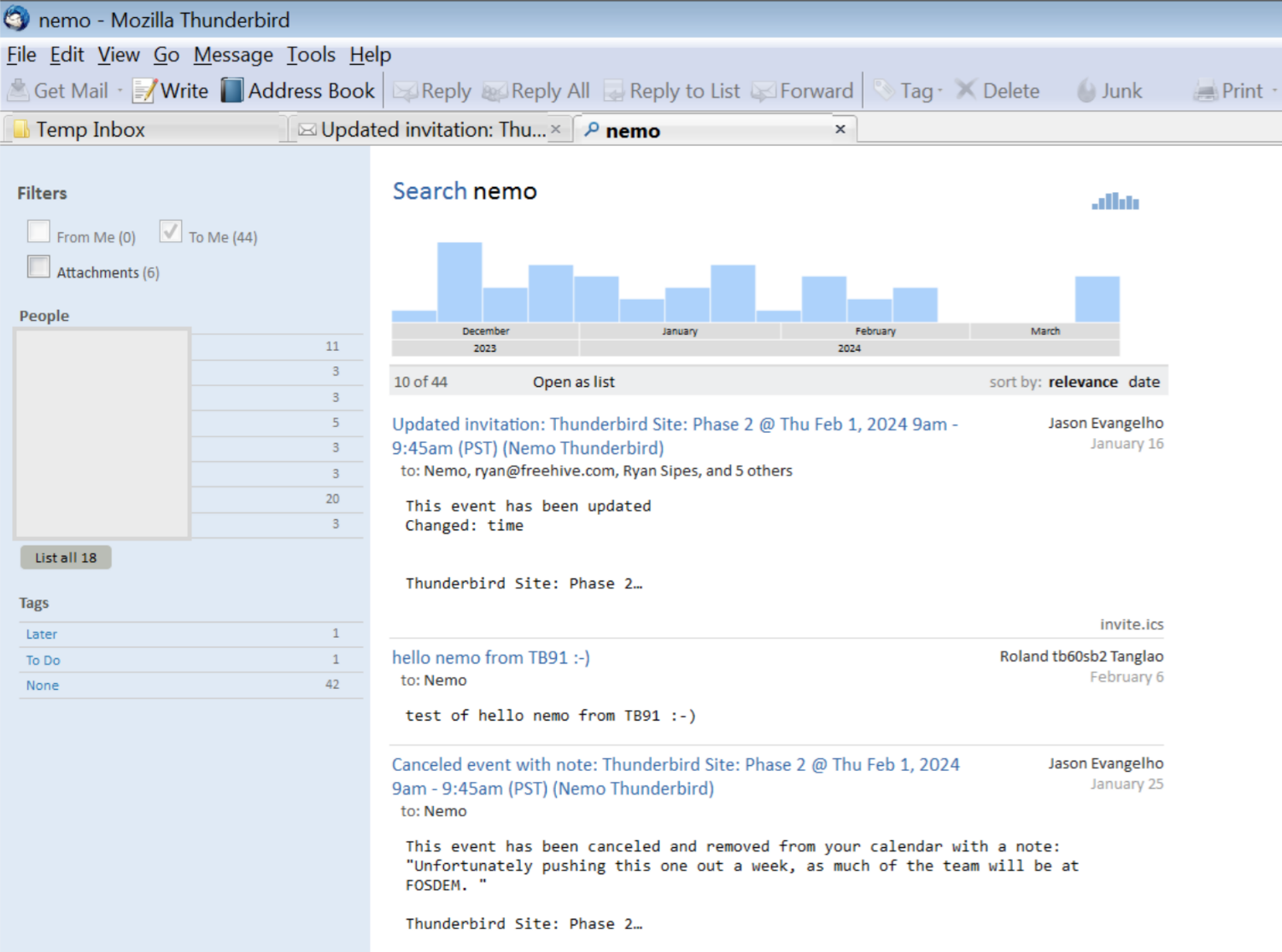
Searching your emails got a massive boost in Thunderbird 3.0. Advanced filtering tools means you could filter your results by sender, attachments, people, folders, and more. A shiny new timeline view was also introduced, letting you jump directly to a certain date’s results.
5) The Migration Assistant
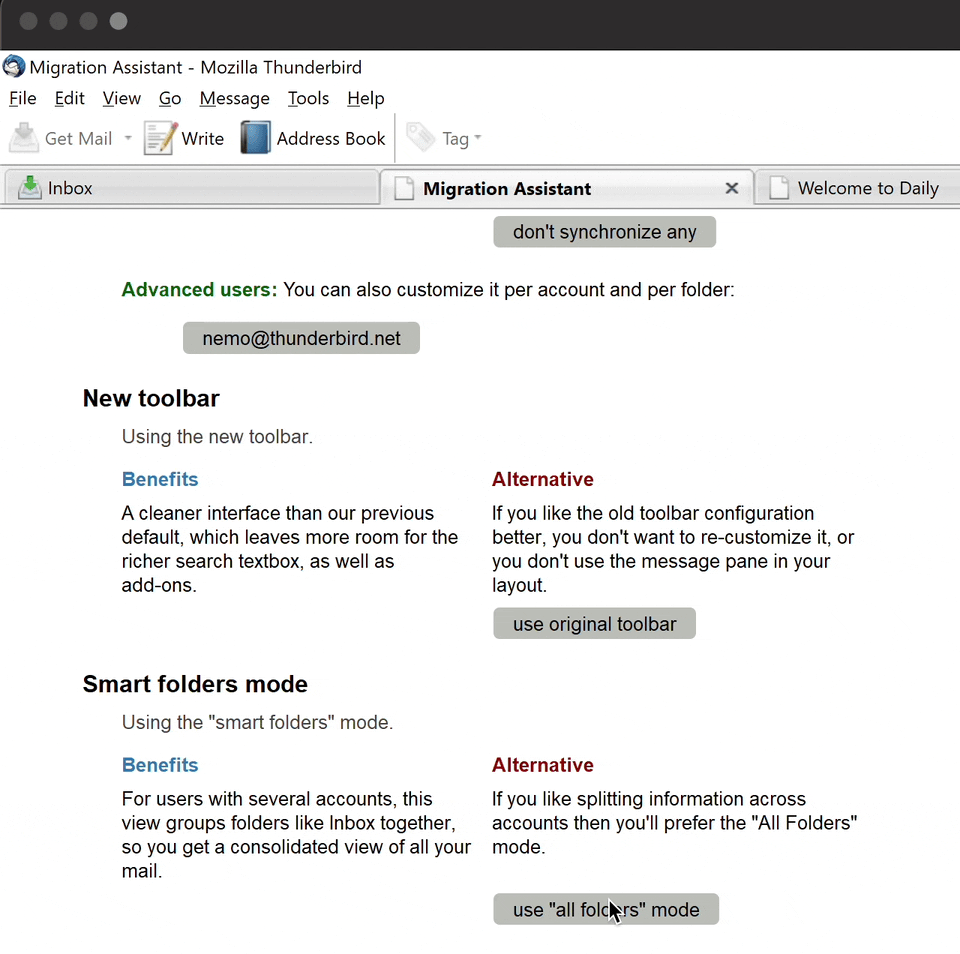
Tying this all together was a simple but wonderful migration assistant. It served as a way to introduce users to certain new features (like per-account IMAP synchronization), and visually toggle them on or off (useful for displaying the revised Message Toolbar and giving users a choice of where to enjoy it). To me, this particular addition felt ahead of its time. We’ve been discussing the idea of re-introducing it in a future Thunderbird release, but one of the steep hurdles to doing so now is localization. If it’s something you’d like to see, let us know in the comments.
Try It Out For Yourself
If you want to personally step into the Thunderbird Time Machine, every version ever released for Windows, Linux, and macOS is available in this archive. I ran mine inside of a Windows 7 virtual machine, since my native Linux install complained about missing libraries when trying to get Thunderbird 3.0 running.
Regardless if you’re a new Thunderbird user or a veteran who’s been with us since 2003, thanks for being on the journey with us!
25 responses
Dana wrote on
Jason Evangelho wrote on
Armando wrote on
Daelos wrote on
David wrote on
Mohit Singla wrote on
Michael Pavletich wrote on
Jason Evangelho wrote on
Denis Cowcill wrote on
Kurt wrote on
Jason Evangelho wrote on
Louno wrote on
Jason Evangelho wrote on
Rolf Schmidt wrote on
J.R. wrote on
Jason Evangelho wrote on
Hans wrote on
Jason Evangelho wrote on
Cliff Grover wrote on
Cliff wrote on
Jason Evangelho wrote on
BIAGIO GARDANO wrote on
Brian wrote on
Geo wrote on
Cliff wrote on
Comments are closed.