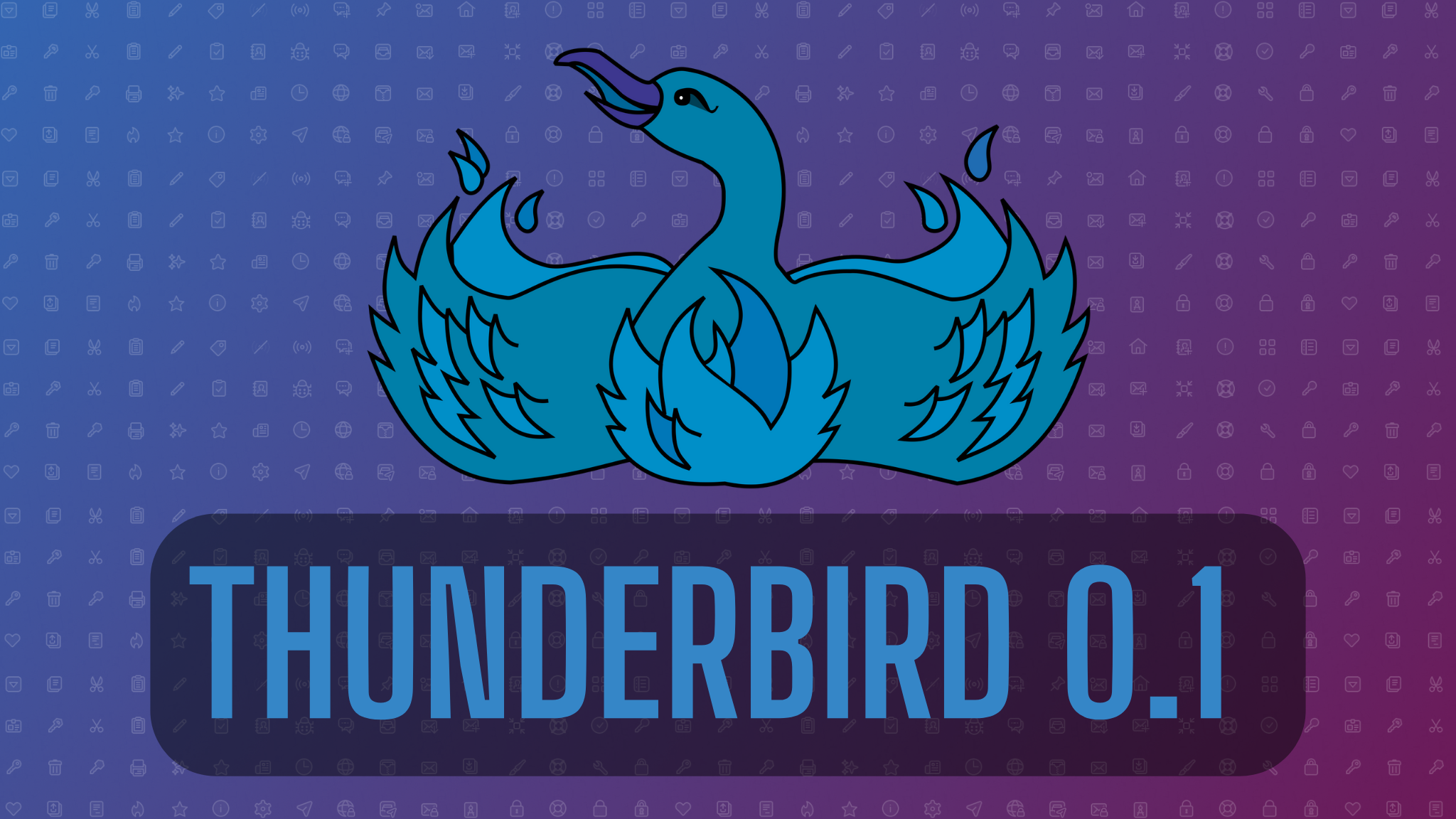
Thunderbird Time Machine: A Look Back At Thunderbird 0.1
[Updated July 28, 2023]
Let’s take a walk down memory lane to the summer of 2003. Linkin Park, 50 Cent, and Evanescence have top-selling new albums. Apple’s iPod hasn’t even sold 1 million units. Mozilla’s new web browser used to be called Phoenix, but now it’s called Firebird. And a new cross-platform, open-source application called Thunderbird has debuted from the foundations of Mozilla Mail…
Because the entirety of Thunderbird’s releases and corresponding release notes have been preserved, I’ve started a self-guided tour of Thunderbird’s history. Why? A mixture of personal and technical curiosity. I used Thunderbird for a couple years in the mid-2000s, and again more recently, but there are giant gaps in my experience. So I’m revisiting every single major version to discover the nuances between releases; the changes big and small.
(If you ever get the craving to do the same, I’ve found the easiest operating system to use is Windows, preferably inside a virtual machine. Early versions of Thunderbird for Macs were built for PowerPC architecture, while early Linux versions were 32-bit only. Both may cause you headaches with modern PC hardware!)
3-Pane Mail Layout: A Solid Foundation!
Below is my screenshot of Thunderbird 0.1 running on a Windows 11 virtual machine.
The first thing you’re probably thinking is “well, not much has changed!” With respect to the classic 3-pane mail presentation, you’re absolutely right! (Hey, why mess with a good thing?)
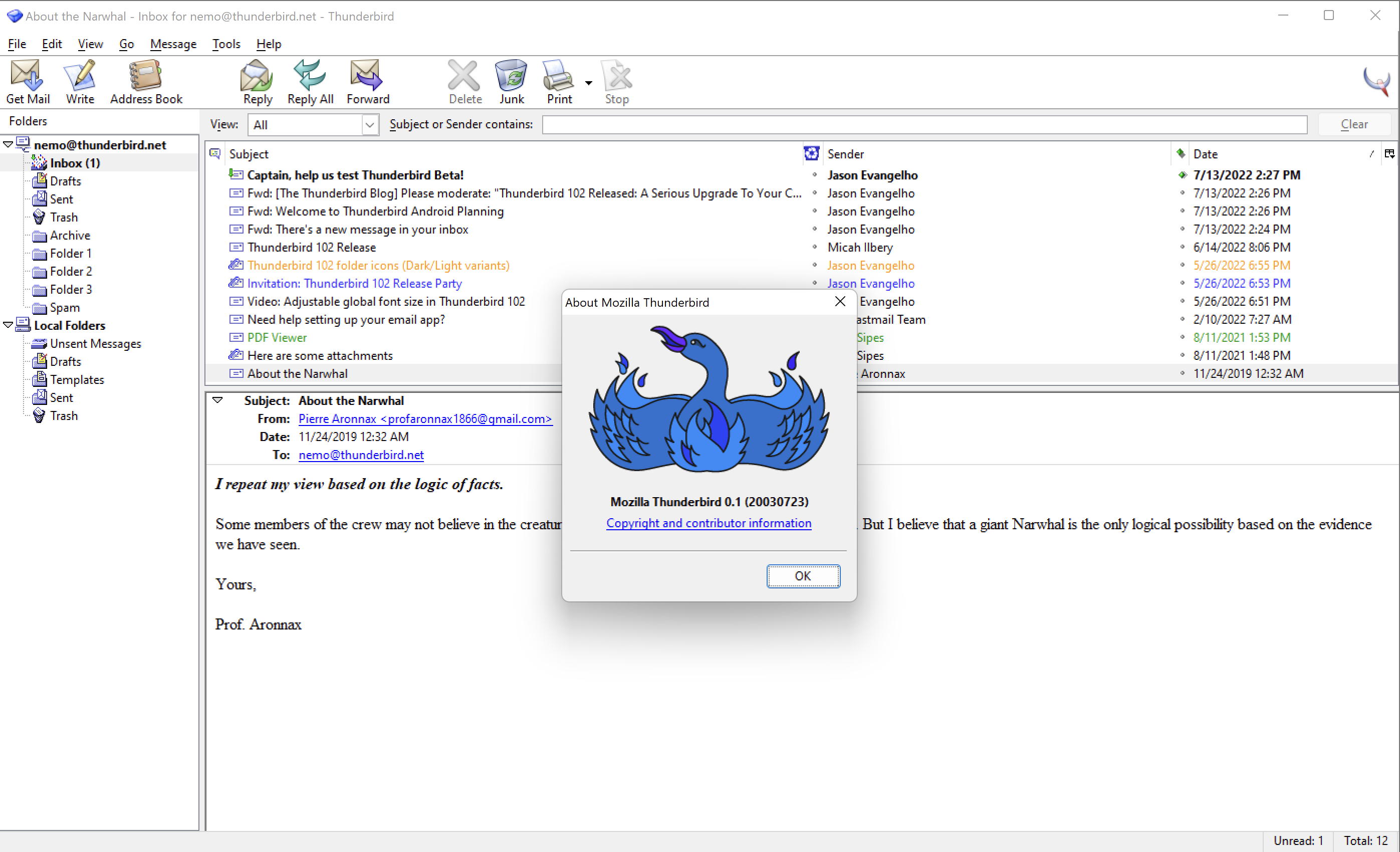
Thousands of changes have been made to the client between Thunderbird 0.1 and Thunderbird 115, both under the hood and cosmetically. But it’s clear that Thunderbird started with a strong foundation. And it remains one of the most flexible, customizable applications you can use.
Something else stands out about that screenshot above: the original Thunderbird logo. Far removed from the modern logo we have today, this original logo simply took the Mozilla Phoenix/Firebird logo and gave it a blue coat of paint:
Thunderbird 0.1 Release Notes: “Everything Is New”
Back in 2003, much of what we take for granted in Thunderbird now was actually groundbreaking. Things like UI extensions to extend functionality, and user-modifiable theming were forward-thinking ideas. For a bit of historical appreciation, here are the release notes for Thunderbird 0.1:
- Customizable Toolbars and Mail 3-pane: Toolbars can be customized the way you want them. Choose View / Toolbars / Customize inside any window. Mozilla Thunderbird also supports a new vertical 3-pane configuration (Tools / Options / General), giving you even more choice in how you want to view your mail.
- Extensions: UI extensions can be added to Mozilla Thunderbird to customize your experience with specific features and enhancements that you need. Extensions allow you to add features particular to your needs such as offline mail support. A full list of available extensions can be found here.
- Contacts Manager: A contacts sidebar for mail compose makes it easy and convenient to add address book contacts to emails.
- Junk Mail Detection: In addition to automatically detecting junk mail using the same method as Mozilla Mail, Thunderbird also sanitizes HTML in mail marked as junk in order to better protect your privacy and give peace of mind when viewing a message identified as junk.
- New default theme: Mozilla Thunderbird 0.1 sports a crisp, fresh and attractive theme, based on the amazing Qute theme by Arvid Axelsson. This is the same theme used by Mozilla Firebird, giving Thunderbird a similar look and feel. Thunderbird also supports a growing number of downloadable themes which alter the appearance of the client.
- Stream-lined user interface and simplified Options UI.
- Integrated spell checker.
Next Time, Inside The Thunderbird Time Machine…
A fictitious entry from a Livejournal page, circa December 2004:
“I had a super productive weekend! Finally finished Half-Life 2 and cannot wait for the sequel! I also upgraded my Dell Inspiron 7000 laptop from Windows 98 to Windows XP, so it’s time to install Firefox 1.0 and Thunderbird 1.0. Looking forward to trying this new open-source software!”
Thunderbird is the leading open-source, cross-platform email and calendaring client, free for business and personal use. We want it to stay secure and become even better. Donations allow us to hire developers, pay for infrastructure, expand our userbase, and continue to improve.
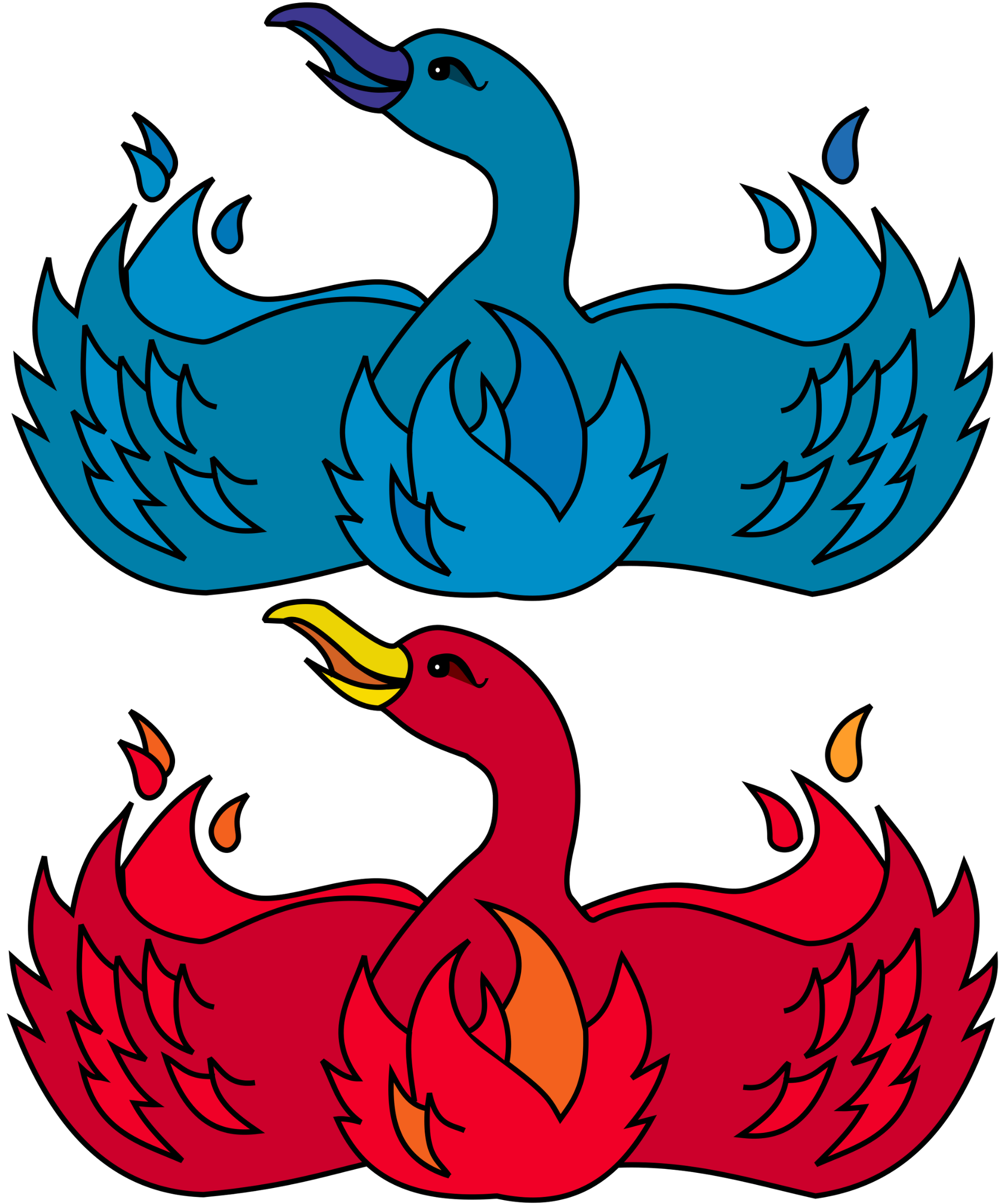
6 responses
Links 25/07/2022: Mozilla Firefox 103 and GNU poke 2.4 | Techrights wrote on
Łukasz wrote on
Claude Savoie wrote on
Jason Evangelho wrote on
Jarmo wrote on
Thiruvengadam A wrote on
Comments are closed.