
February 2024 Community Office Hours: All About Add-Ons!
The topic for this month’s Thunderbird Community Office Hours takes a short break from the core of Thunderbird and takes us into the world of extensions we call Add-ons. These allow our users to add features and options beyond the customization already available in Thunderbird by default.
UPDATE: Video Replay Now Available
February Office Hours Topic: Add-ons
We want it to be easy to make Thunderbird yours, and so does our community. The Thunderbird Add-on page shows the power of community-driven extensions. There are Add-ons for everything, from themes to integrations, that add even more customization to Thunderbird.
Our guest for this month’s Thunderbird Community Office Hours is John Bieling, who is the person responsible for Thunderbird’s add-on component. This includes the WebExtension APIs, add-on documentation, as well as community support. He hosts a frequent open call about Add-on development and is welcoming to any developers seeking help. Come join us to learn about Add-on development and meet a key developer in the space.
Catch Up On Last Month’s Thunderbird Community Office Hours
Before you join us on February 22 at 18:00 UTC, watch last month’s office hours with UX Engineer Elizabeth Mitchell. We had some great discussion around the Message Context Menu and testing beta and daily images. Watch the video and read more about our guest at last month’s blog post.
Join Us On Zoom
(Yes, we’re still on Zoom for now, but a Jitsi server for future office hours is in the works!)
When: February 22 at 18:00 UTC (10am PST / 1pm EST / 7pm CET)
Direct URL To Join: https://mozilla.zoom.us/j/97506306527
Meeting ID: 97506306527
Password: 319424
Dial by your location:
- +1 646 518 9805 US (New York)
- +1 669 219 2599 US (San Jose)
- +1 647 558 0588 Canada
- +33 1 7095 0103 France
- +49 69 7104 9922 Germany
- +44 330 088 5830 United Kingdom
- Find your local number: https://mozilla.zoom.us/u/adkUNXc0FO
The call will be recorded and this post will be updated with a link to the recording afterwards.
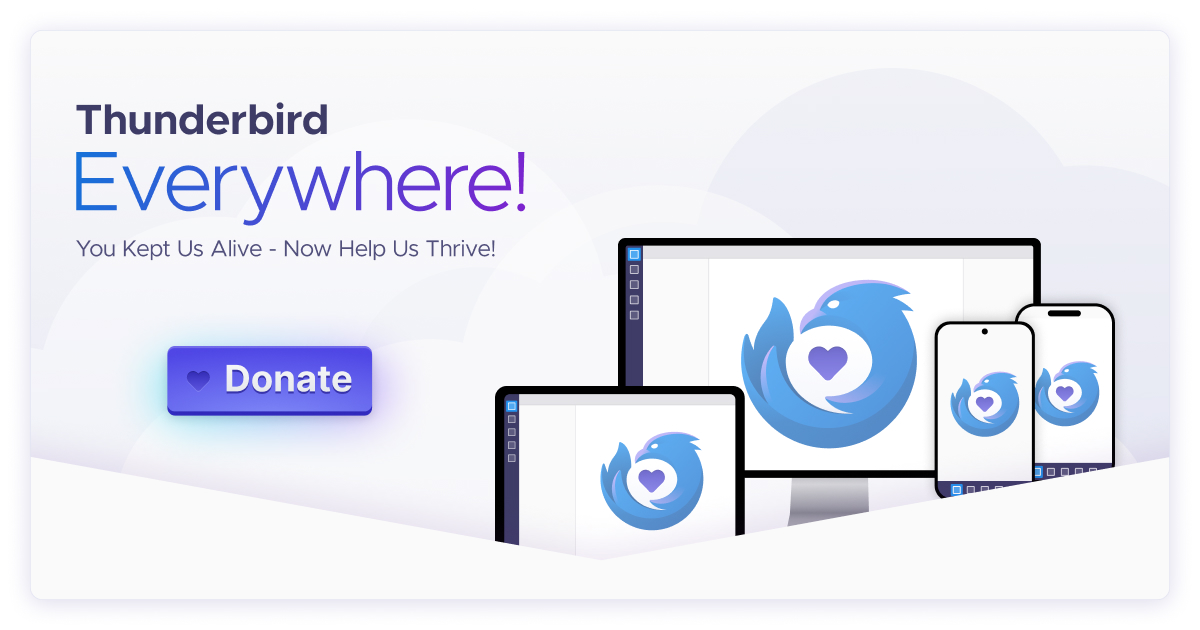

12 responses
Kristian Sundström wrote on
Jason Evangelho wrote on
Fred Berney wrote on
Jason Evangelho wrote on
bullish bob bagley wrote on
Jason Evangelho wrote on
Lee Schelin wrote on
Jason Evangelho wrote on
Daniel Stanfill wrote on
Jason Evangelho wrote on
Ian Ampleford wrote on
Jason Evangelho wrote on
Comments are closed.