
January 2024 Community Office Hours: Context Menu Updates
UPDATE: Our January Office Hours was fantastic! Here’s the full video replay.
A New Year of New Office Hours
We’re back from our end of year break, breaking in our new calendars, and ready to start 2024 with our renewed, refreshed, and refocused community office hours. Thank you to everyone who joined us for our November session! If you missed out on our chat about the new Cards View and the Thunderbird design process, you can find the video (which also describes the new format) in this blog post.
We’re excited for another year of bringing you expert insights from the Thunderbird Team and our broader community. To kick off 2024, and to build on November’s excellent discussion, we’ll be continuing our dive into another important aspect of the Thunderbird design process.
January Office Hours Topic: Message Context Menu
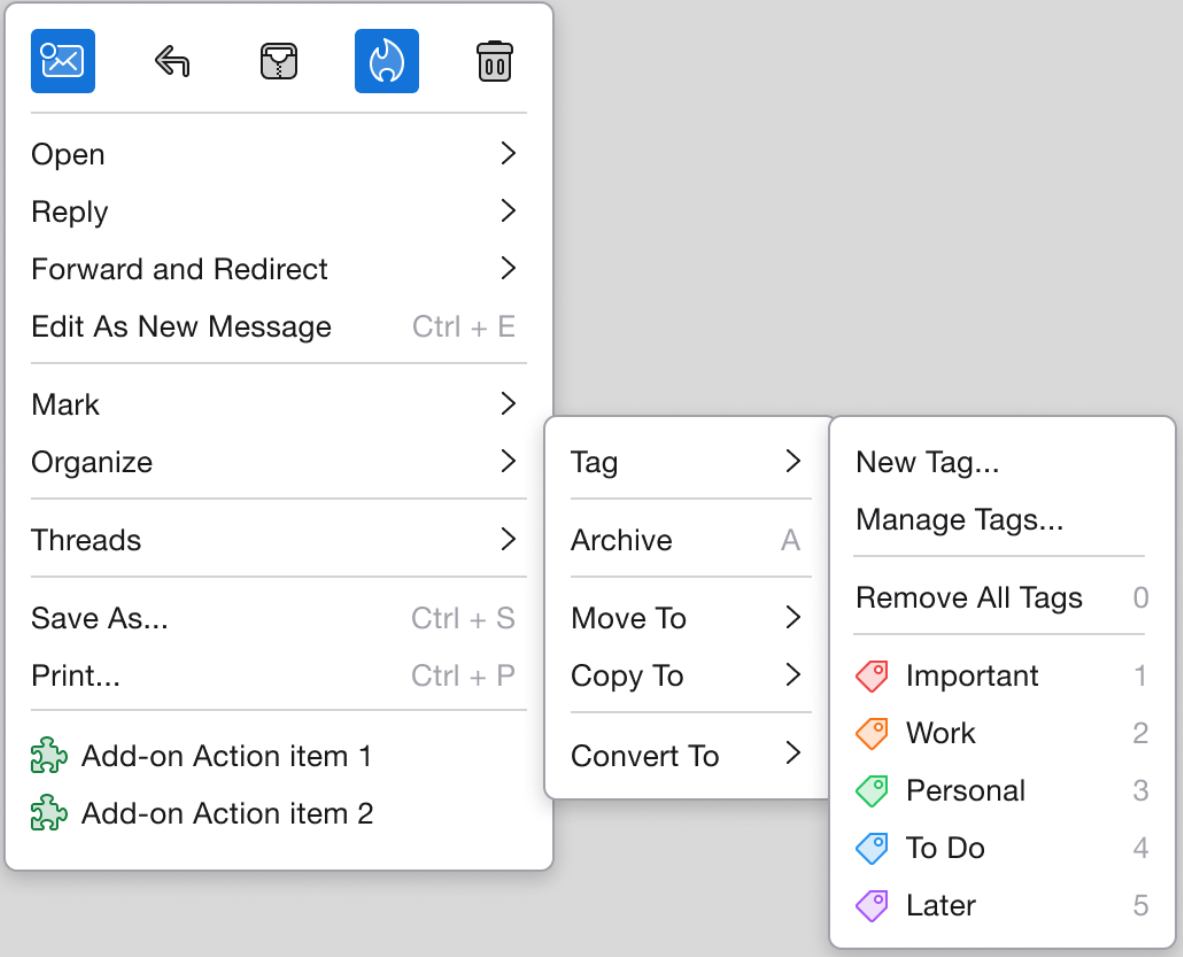
We’ve been working on some significant (and what we think are pretty fantastic) UI changes to Thunderbird. Besides the new Cards View, we have some exciting overhauls to the Message Context Menu (aka the right-click menu) planned. UX Engineer Elizabeth Mitchell will discuss these changes, and most importantly, why we’re making them. Additionally, Elizabeth is one of the leaders on making Thunderbird accessible for all! We’re excited to hear how the new Message Context Menu will make your email experience easier and more effective.
If you’d like a sneak peak of the Context Menu plans, you can find them here.
And as always, if you have any questions you’d like to ask during the January office hours, you can e-mail them to officehours@thunderbird.net.
Join Us On Zoom
(Yes, we’re still on Zoom for now, but a Jitsi server for future office hours is in the works!)
When: January 25 at 18:00 UTC
Direct URL To Join: https://mozilla.zoom.us/j/92739888755
Meeting ID: 92739888755
Password: 365021
Dial by your location:
- +1 646 518 9805 US (New York)
- +1 669 219 2599 US (San Jose)
- +1 647 558 0588 Canada
- +33 1 7095 0103 France
- +49 69 7104 9922 Germany
- +44 330 088 5830 United Kingdom
- Find your local number: https://mozilla.zoom.us/u/adkUNXc0FO
The call will be recorded and this post updated with a link to the recording afterwards.
Stay Informed About Future Thunderbird Releases and Events
Want to be notified about upcoming releases AND Community Office Hours? Subscribe to the Thunderbird Release and Events Calendar!
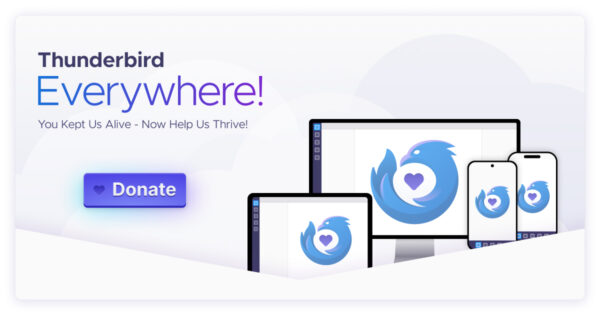
3 responses
Bigfab wrote on
Jason Evangelho wrote on
Bigfab wrote on
Comments are closed.