
Mobile Progress Report – June 2025
Welcome back to another update on how things are going on mobile.
Thunderbird for iOS
We’ve been going back and forth between database and JMAP for Thunderbird for iOS. Most of the visible work has flown into creating an initial JMAP library that we can use to access the parts that we need from Thunderbird for iOS. This work will continue into July as well. Progress so far means making JSON requests and parsing responses and making standard get/set/query requests. There is support for working with sessions as well.
In July we’ll have a few things to show for viewing actual folders and email messages. Very preliminary, but already quite some progress! I’m almost tempted to post the screenshots now but I’ll wait until next month. We’ll also be releasing a new (currently still internal) Testflight version when everything has landed.
Thunderbird for Android
We want to make Thunderbird for Android more accessible to contributors and improve some of our documentation. Part of that is our brand new testing guide which talks about which testing patterns to use, how to adhere to our naming conventions and some guidelines around fakes vs mocks. We’ve recently been talking about making more use of the Maestro testing framework, as it makes it very simple to add tests even for folks without engineering experience.
Further we’ve made some strides on our overall architecture documentation. If you’ve been reluctant to contribute because of the learning curve, this might be your chance to make another attempt. Even if you are an existing contributor, we believe the docs will help you understand the codebase a bit better. Let us know what you think, if you see a way that our documentation can be improved go ahead and file an issue.
Next up, we’re nearing the end of the drawer updates we’ve been working on. We know a bunch of folks weren’t very happy with the navigation rail given the extra horizontal space it uses, and it being unclear which account you actually have selected. We’re returning the account selector to the top, and sporting a separate “Unified Account” where you can find not just your unified inbox, but also some other unified folders. If you’ve set up custom unified folders previously these will appear there as well.
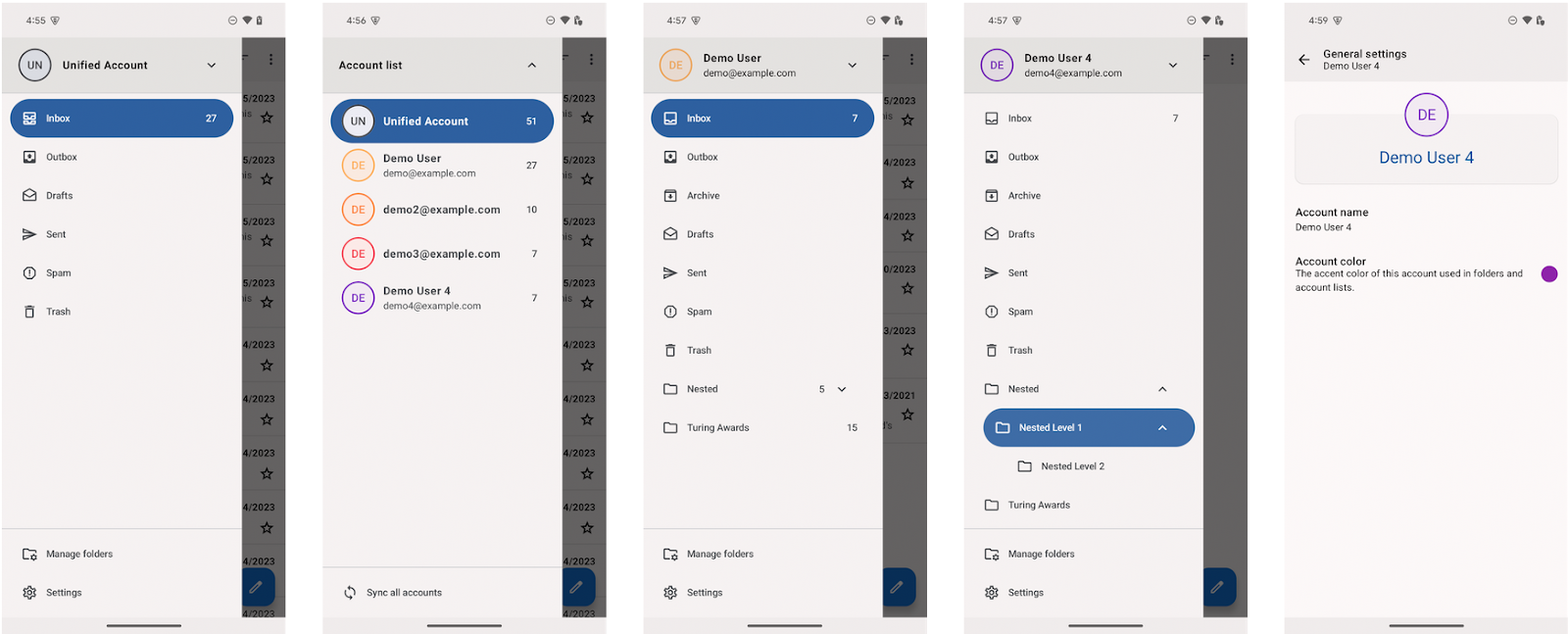
Additional updates
- Ashley has worked on sync debug tooling so we can get a better understanding of any issues related to emails not arriving in time.
- Jan has switched the EHLO string from 127.0.0.1 to ehlo.thunderbird.net to increase compatibility with email servers that don’t accept 127.0.0.1.
- João has improved accessibility of the contact pictures in the message view, and fixed an issue where the “Download Complete Message” button was hidden by the navigation bar.
- Rafael has been working on the foundations of in-app error notifications. He improved swiping actions for when the account does not have an archive folder set, to avoid surprises. Through this work a bunch of files have been migrated from Java to Kotlin, great work!
- Stefan has fixed an issue where some I/O errors were not correctly caught. I’m particularly excited about this since it smooths over the situation where you change from one network to the next, so that push email will arrive a little more reliably.
- Wolf has revamped some of our internal logging support to be more consistent. We really don’t need multiple different loggers and might want to change the implementation once in a while 🙂 There has also been a bunch of Java/Kotlin conversion going on, and some refactoring in the local search code. Above mentioned work on the drawer and documentation was also Wolf’s work.
- Shamim continues to rock the refactoring. By far the most Java to Kotlin conversion, fixing a crash when adding an account after removal, making threaded view update correctly when in the message list. Notably, the [Gmail] folder placeholder is now no longer visible, you’ll see the subfolders directly.
—
Philipp Kewisch (he/him)
Thunderbird Mobile Engineering | Mozilla Thunderbird
thunderbird.net
11 responses
Belga wrote on
Monica Ayhens-Madon wrote on
Ron Ball wrote on
Monica Ayhens-Madon wrote on
Steven Taylor wrote on
Birklé wrote on
Monica Ayhens-Madon wrote on
Piero Peruzzi wrote on
Monica Ayhens-Madon wrote on
Filip wrote on
Monica Ayhens-Madon wrote on
Comments are closed.