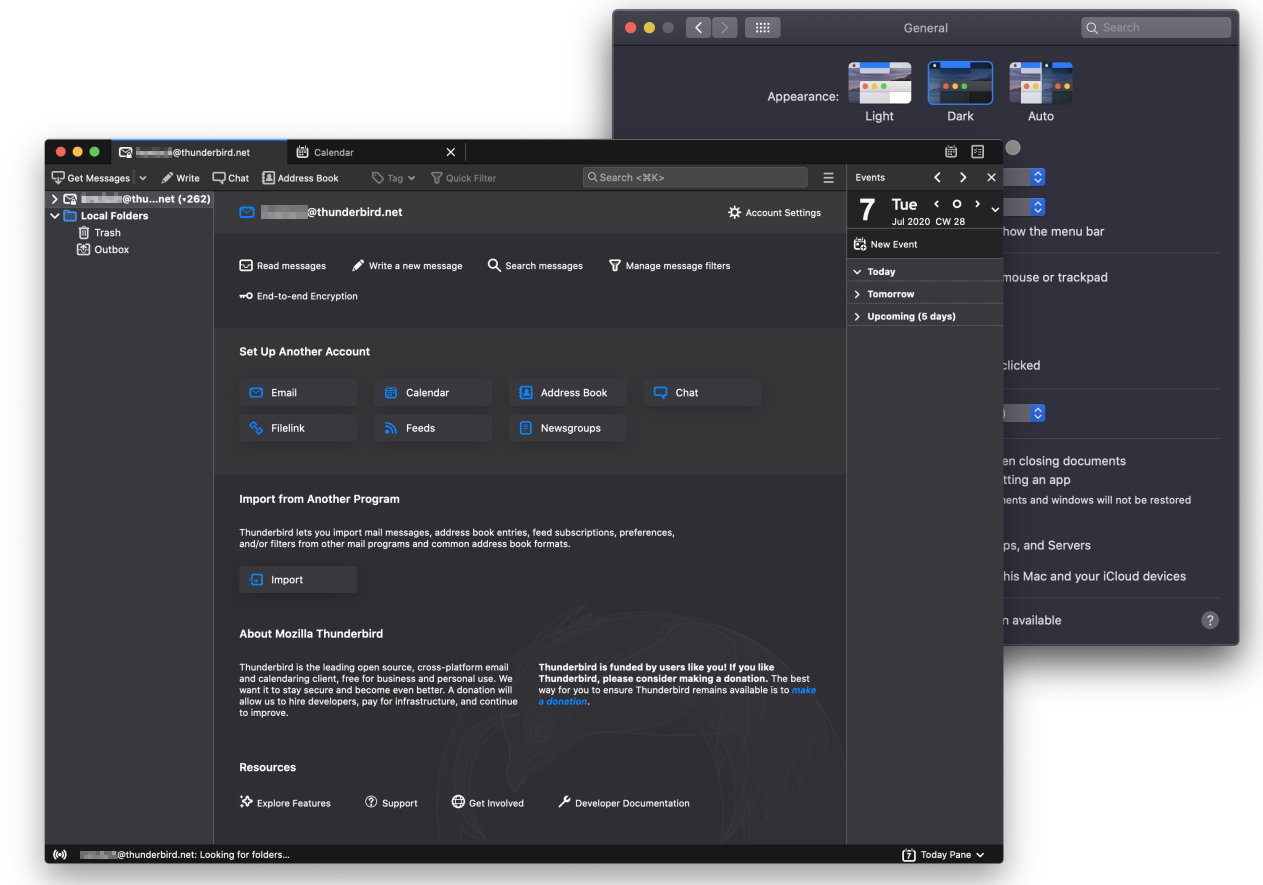
What’s New in Thunderbird 78
Thunderbird 78 is our newest ESR (extended-support release), which comes out yearly and is considered the latest stable release. Right now you can download the newest version from our website, and existing users will be automatically updated in the near future. We encourage those who rely on the popular add-on Enigmail to wait to update until the automatic update rolls out to them to ensure their encrypted email settings are properly imported into Thunderbird’s new built-in OpenPGP encrypted email feature.
Last year’s release focused on ensuring Thunderbird has a stable foundation on which to build. The new Thunderbird 78 aims to improve the experience of using Thunderbird, adding many quality-of-life features to the application and making it easier to use.
Compose Window Redesign
The compose window has been reworked to help users find features more easily and to make composing a message faster and more straightforward. The compose window now also takes up less space with recipients listed in “pills” instead of an entire line for every address.
Dark Mode
Thunderbird’s new Dark Mode is easier on the eyes for those working in the dark, and it has the added benefit of looking really cool! The Dark Mode even works when writing and reading emails – so you are not suddenly blinded while you work. Thunderbird will look at your operating system settings to see if you have enabled dark mode OS-wide and respect those settings. Here are the instructions for setting dark mode in Mac, and setting dark mode in Windows.
Calendar and Tasks Integrated
Thunderbird’s Lightning calendar and tasks add-on is now a part of the application itself, which means everyone now has access to these features the moment they install Thunderbird. This change also sets the stage for a number of future improvements the Thunderbird team will make in the calendar. Much of this will be focused on improved interoperability with the mail part of Thunderbird, as well as improving the user experience of the calendar.
Account Setup & Account Central Updated
The Account Setup window and the Account Central tab, which appears when you do not have an account setup or when you select an existing account in the folder tree, have both been updated. The layout and dialogues have been improved in order to make it easier to understand the information displayed and to find relevant settings. The Account Central tab also has new information about the Thunderbird project and displays the version you are using.
Folder Icons and Colors Update
Folder icons have been replaced and modernized with a new vector style. This will ensure better compatibility with HiDPI monitors and dark mode. Vector icons also means you will be able to customize their default colors to better distinguish and categorize your folders list.
Minimize to Tray
Windows users have reason to rejoice, as Thunderbird 78 can now be minimized to tray. This has been a repeatedly requested feature that has been available through many popular add-ons, but it is now part of Thunderbird core – no add-on needed! This feature has been a long time coming and we hope to bring more operating-system specific features for each platform to Thunderbird in the coming releases.
End-to-End Encrypted Email Support
Thunderbird 78.2.1, due out in the coming months, will offer a new feature that allows you to end-to-end encrypt your email messages via OpenPGP. In the past this feature was achieved in Thunderbird primarily with the Enigmail add-on, however, in this release we have brought this functionality into core Thunderbird. We’d like to offer a special thanks to Patrick Brunschwig for his years of work on Enigmail, which laid the groundwork for this integrated feature, and for his assistance throughout its development. The new feature is also enabled by the RNP library, and we’d like to thank the project’s developers for their close collaboration and hard work addressing our needs.
End-to-end encryption for email can be used to ensure that only the sender and the recipients of a message can read the contents. Without this protection it is easy for network administrators, email providers and government agencies to read your messages. If you would like to learn more about how end-to-end encryption in Thunderbird works, check out our article on Introduction to End-to-end encryption in Thunderbird. If you would like to learn more about the development of this feature or participate in testing, check out the OpenPGP Thunderbird wiki page.
About Add-ons
As with previous major releases, it may take time for authors of legacy extensions to update their add-ons to support the new release. So if you are using add-ons we recommend you not update manually to 78.0, and instead wait for Thunderbird to automatically update to 78. We encourage users to reach out to their add-on’s author to let them know that you are interested in using it in 78.
Learn More
If we listed all the improvements in Thunderbird 78 in this blog post, you’d be stuck reading this for the whole day. So we will save you from that, and let you know that if you want to see a longer list of changes for the new release – check the release notes on our website.
Great Release, Bright Future
The past year has been an amazing year for Thunderbird. We had an incredible release in version 68 that was popular with our users, and laid the groundwork for much of what we did in 78. On top of great improvements in the product, we moved into a new financial and legal home, and we grew our team to thirteen people (soon to be even more)!
We’re so grateful to all our users and contributors who have stuck with us all these years, and we hope to earn your dedication for the years to come. Thunderbird 78 is the beginning of a new era for the project, as we attempt to bring our users the features that they want and need to be productive in the 2020s – while also maintaining what has made Thunderbird so great all these years.
Thank you to our wonderful community, please enjoy Thunderbird 78.
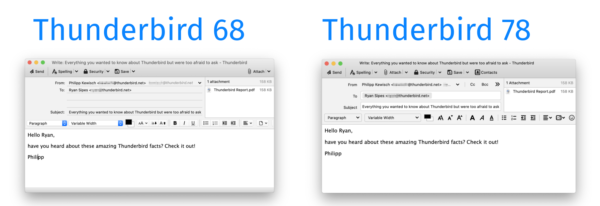
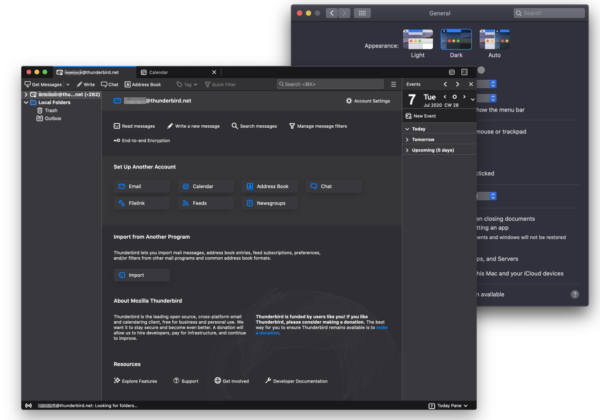
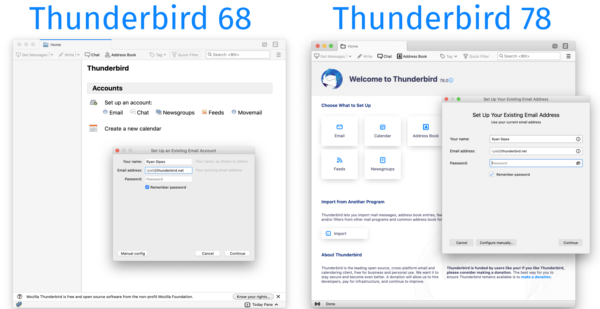
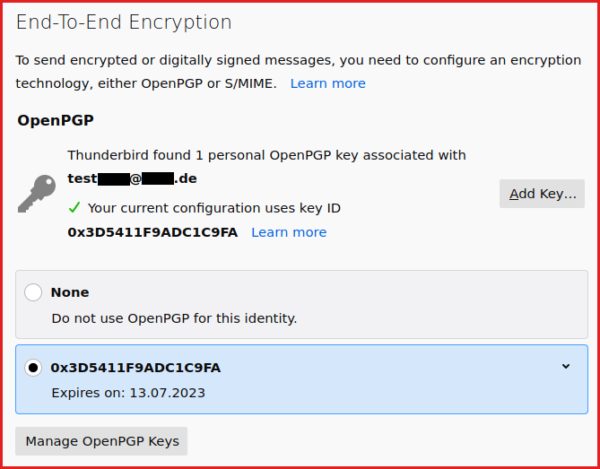
62 responses
Filipe Saraiva wrote on
John T. wrote on
Dean wrote on
Jeff wrote on
Anders wrote on
Terry Smith wrote on
Forza wrote on
Bob wrote on
Martin wrote on
Jens Jedermann wrote on
eru wrote on
Andreas wrote on
Hrafn wrote on
Joscha wrote on
prometeo wrote on
Aaron Kelly wrote on
Peter wrote on
Joseph Neuhaus wrote on
# wrote on
JS wrote on
Ajko wrote on
Mystic wrote on
Ryan Sipes wrote on
Ravindra Melkote wrote on
steven avanti wrote on
Oli wrote on
Wojtek wrote on
zezinho wrote on
Simon V.A wrote on
Sylvain wrote on
Ryan Sipes wrote on
Grompf wrote on
Ryan Sipes wrote on
Spyop3 wrote on
Roney Ngala wrote on
greg wrote on
Ed wrote on
Ryan Sipes wrote on
Walter Rizotto wrote on
Ryan Sipes wrote on
Larry Stoter wrote on
JJ Vastiau wrote on
Richard Boltuck wrote on
BelFox wrote on
R. Glenn Looney wrote on
Vallabh wrote on
Vallabh wrote on
Mire wrote on
Randee wrote on
Carolyn Boyles wrote on
MrMgr wrote on
Abir H wrote on
John Webster wrote on
Ryan Sipes wrote on
Igor wrote on
Anna wrote on
Gad Feldan wrote on
Jan-Peter Rühmann wrote on
Ryan Sipes wrote on
Raz Ghul wrote on
Ryan Sipes wrote on
Lars Weber wrote on
Comments are closed.