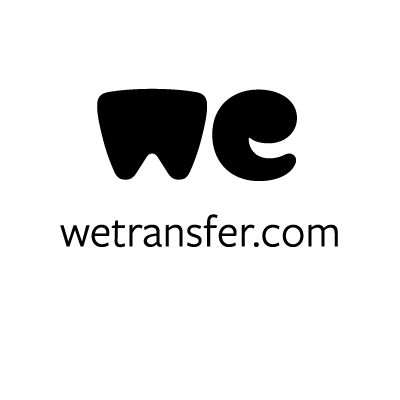
WeTransfer File Transfer Now Available in Thunderbird
WeTransfer’s file-sharing service is now available within Thunderbird for sending large files (up to 2GB) for free, without signing up for an account.
Even better, sharing large files can be done without leaving the composer. While writing an email, just attach a large file and you will be prompted to choose whether you want to use file link, which will allow you to share a large file with a link to download it. Via this prompt you can select to use WeTransfer.
You can also enable File Link through the Preferences menu, under the attachments tab and the Outgoing page. Click “Add…” and choose “WeTransfer” from the drop down menu.
Once WeTransfer is set up in Thunderbird it will be the default method of linking for files over the size that you have specified (you can see that is set to 5MB in the screenshot above).
WeTransfer and Thunderbird are both excited to be able to work together on this great feature for our users. The Thunderbird team thinks that this will really improve the experience of collaboration and and sharing for our users.
WeTransfer is also proud of this feature. Travis Brown, WeTransfer VP of Business Development says about the collaboration:
“Mozilla and WeTransfer share similar values. We’re focused on the user and on maintaining our user’s privacy and an open internet. We’ll continue to work with their team across multiple areas and put privacy at the front of those initiatives.”
We hope that all our users will give this feature a try and enjoy being able to share the files they want with co-workers, friends, and family – easily.


7 responses
John wrote on
Ryan Sipes wrote on
Al wrote on
Roland Stiner wrote on
Ryan Sipes wrote on
antistress wrote on
Ryan Sipes wrote on
Comments are closed.