What’s New in Thunderbird 60
Thunderbird 60, the newest stable release of everyone’s favorite desktop Email client, has been released. This version of Thunderbird is packed full of great new features, fixes, and changes that improve the user experience and make for a worthwhile upgrade. I’ll highlight three of the biggest changes in Thunderbird 60 in this post. For more information on the release check out the list over on the support website and the full release notes over on our website.
Thunderbird’s Photon Look
Like Firefox, Thunderbird now has a new “Photon” look. Tabs are square, the title bar can be toggled on and off, resulting in some saved pixels so your Email can shine. There are also new light and dark themes that ship with Thunderbird by default. Additionally, there are multiple chat themes now available. WebExtension themes are now enabled in Thunderbird as well.
Also, Thunderbird has a new logo accompanying the new release! We’re very pleased with the new branding that mirrors the Quantum-y upgrade of our sister project Firefox. You can see all the branding updates on Identihub. Identihub is run by Ura Design and they have been a great design partner for Thunderbird, spearheading the logo update as well as helping out in various other ways.
Attachment Management Improvements
Thunderbird 60 features several improvements to attachment handling in the compose window. Attachments can now be reordered using a dialog, keyboard shortcuts, or drag and drop. The “Attach” button has been moved to the right side of the compose window, above the attachment pane. The localized access key of the attachment pane (e.g. Alt+M for English) now also works to show or hide the pane (on Mac, it’s always Ctrl+M). Hiding a non-empty attachment pane will now show a placeholder paperclip to indicate the presence of attachments and avoid sending them accidentally. The attachment pane can also be shown initially when composing a new message: Right-click on the pane header to enable this option.
Calendar Improvements
In this new version of Thunderbird there are various improvements to the Calendar. For instance, the calendar allows for copying, cutting or deleting a selected occurrence or the entire series for recurring events. Calendar provides an option to display locations for events in calendar day and week views. Calendar now has the ability to send meeting notifications directly instead of showing a popup. When pasting an event or task, calendar lets the user select a target calendar. Finally, email scheduling is now possible when using CalDAV servers supporting server-side scheduling.
Other Changes
Outside of the changes described above there are many other improvements and bug fixes in Thunderbird 60. To get an idea of the full scope you can check out the great list over at the Mozilla Support site or the release notes.
Lastly, you can give Thunderbird 60 a try by downloading it here. If you want to support the development of Thunderbird, please consider making a donation.


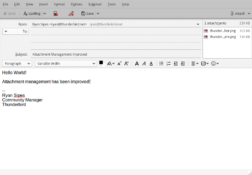
30 responses
Sharjil wrote on
Nicholas wrote on
Ferreira Nel wrote on
Ruben wrote on
JN wrote on
V!nc3r wrote on
Tagomago wrote on
Óvári wrote on
Ikechukwu wrote on
Andromeda wrote on
Ryan Sipes wrote on
Piero wrote on
Óvári wrote on
Ryan Sipes wrote on
Mia wrote on
Ryan Sipes wrote on
Steffen wrote on
J P wrote on
Ryan Sipes wrote on
Bill wrote on
Ryan Sipes wrote on
Bill wrote on
Ryan Sipes wrote on
Max Eifler wrote on
Ryan Sipes wrote on
Jon F wrote on
Roland Stiner wrote on
Ryan Sipes wrote on
Jerry W Pope wrote on
Dmitriy wrote on
Comments are closed.